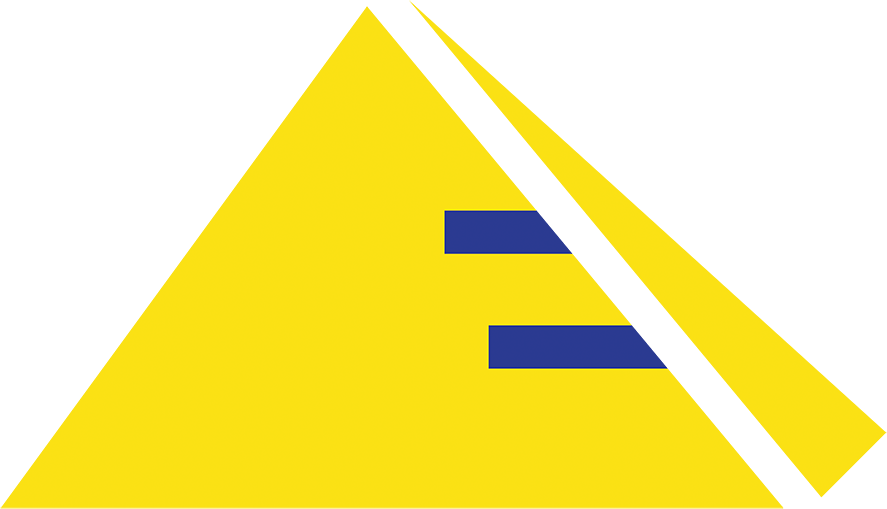Spelling Stars
SPELLING

Online Spelling Games - Use Your Lists or Ours
Games allow students to enter a deeper state of focus which improves learning. Assign lists to students and they can play games with their spelling words until test day. Gameplay reports are also provided.
Jump Jump

Jump Jump is a favorite among students! Jump your character up the screen with arrow keys or buttons on screen to collect coins and complete your spelling list. Avoid octopus enemies as you climb and collect bonus items!
Jump JumpSpelling Hopper

Hopper is a fast-paced spelling game that students really enjoy! Spell words from your list at clearings and get bonus points with gems.
Spelling HopperSky Spelling

Collect the coins with the plane and correctly spell the words in your list to complete the game. Avoid obstacles and lightning bolts!
Sky SpellingPutt Putt Spelling Golf

Pull back to launch the ball and spell your way through each level of Putt Putt Spelling Golf.
Spelling GolfRacing Stars

Racing Stars is an exciting spelling game where students race cars while testing spelling skills.
Racing StarsKing Cactus Game

Guess the letters in your spelling words until you can get them all correct. Hints available.
King CactusMemory Game
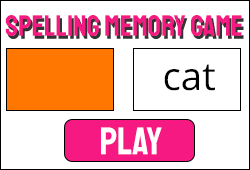
Each word as it is clicked helping students learn to say and recognize their spelling words.
Spelling MemoryMouse Maze Game
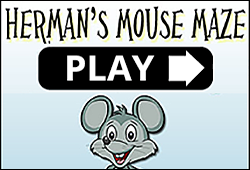
Students play as the mouse eating cheese (spelling words) to win the game. A student favorite.
Mouse MazeWord Chopper

Whittle away at correctly spelled words with Word Chopper. The perfect way to practice for a spelling test.
Word ChopperWord Search Game
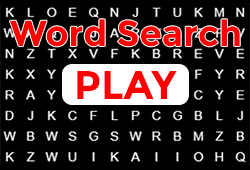
Our Word Search can be played online or printed for offline homework. It uses your list to create the game.
Word SearchFill-in-the-Blank Game

Fill-in-the-Blank game changes every time your student plays. They fill in the blanks to spell words.
Fill in the BlankSpelling Soup Game

Students hear the words as they fall and select the correctly spelled word in their bowl.
Spelling SoupBink Bonk Game

Keep students engaged and focused with Bink Bonk. The students spell words when they hit purple blocks.
Bink BonkCrazy Fish

Students are challenged to recognize correctly spelled words. Can be played in slow, medium and fast speeds.
Crazy FishWord Scramble

Drag letters to the appropriate boxes to spell each word on your list. Word Scramble is dynamic.
Word ScrambleWould you like to use your own spelling lists to make games? Spelling Stars is a flexible tool built to adapt to your needs. Play online spelling games with your words or ours. We use your words to populate the spelling games if you create custom spelling lists. Games are an excellent way to keep kids focused and interested in spelling. Our games will challenge students to recognize words, fill in the blanks, match words, and more. We also provide reports that show how many times your students have played each game per list.
- Play spelling games to learn your spelling words.
- Trophies are awarded for gameplay and practice.
- Use your "To Do List" on the student home page to know what's been assigned.
- Worksheets: Word Scramble, Multiple Choice, Word Search, Fill in the Blank.
- Practice spelling lists online from anywhere with an Internet connection.
- Spelling lists are available 24/7.
- Improve Learning: See, hear, and type each spelling word.
- Improve Pronunciation. Hear each spelling word.
- Practice sentences help build vocabulary.
- Spelling tests are graded instantly.
- Students can track progress under reports.
- Parents can track progress by viewing reports.
- Works on laptops, tablets, and phones (install as an app).
- Students can log in with their Google Classroom account.
- Google Classroom students will receive emails via Google if it's set up by the teacher.
- Google Classroom students will see the games or practice, pretests and tests as an assignment on Google Classroom.
- Google Classroom student will see their grades in Google Classroom.
- Private login. Others students can't see your lists or work.
-
Works with Google Classroom: Rostering, Assigning Work, Syncing Grades.
![google classrom]()
- Saves time! Spelling tests and other activities are graded instantly.
- Copy and paste spelling lists into our system, and upload or enter words manually.
- Record your voice, use our upgraded voice, or use the browser voice.
- Practice, games, pretests, tests, and worksheets use your spelling words or ours.
- Reports are generated for teachers and students.
- Create Differentiated Spelling Lists and Groups within your Course/Class.
- Students can practice and play spelling games at home or at school.
- Multisensory learning improves retention.
- Each student has a unique user id and password.
- Share lists with other teachers or between courses.
- Easily create review lists.
- Turn on Anti-Cheating Guard for tests and pretests.
- Install Spelling Stars as an App
- Add VocabularyStars.com to practice, make quizzes, tests, homework and to play vocabulary games.
- Select an alternate accent to US English such as Australianor British English
- Private. Secure. COPPA Compliant.
Online Spelling Tests, Practice & Spelling Games
Spelling Stars is an online spelling program designed for school or homeschool use. Teachers can create different list levels, assign specific tests by class or individual then check out the online spelling tests or pre-tests when ready. With an Internet connection, students can take tests, practice spelling, and play spelling games from school, home, or anywhere. Tests and Pre-Tests are graded automatically and stored in easy-to-view reports for teachers and students. Parents can also track student test scores by logging into their student's accounts. Spelling Stars makes spelling easy and fun!
[Learn more about how our spelling tests work...]
Google Classroom Integration
Spelling Stars and Google Classroom work together seamlessly. Teachers can create a new account or log in with Google Classroom and tie their existing account to Google Classroom. At that point, teachers can sync their students, and students can log in with Google Classroom. Once a teacher checks out a test, an assignment is created on Google Classroom. When students complete the test, teachers click one button to sync grades with their Google Classroom account. No need to copy grades by hand!

- Sign Up for a 7-Day Free Trial
- Google Classroom Integration (optional)
- Practice Spelling Online
- Take Spelling Tests Online
- Reports for Teachers & Students
- Make Your Own Spelling Lists
- Play Spelling Games Online
- Create Differentiated List Levels
- Copy Our Spelling Lists by Grade
- Create Spelling Bee Lists
Fun Educational Spelling Games
Your students are going to love playing spelling games online! We make it easy for all of your students to learn. Once you create a list and check out the practice section and spelling games for your students, they can play up to ten games, depending on your chosen plan. Each game has a purpose.
Word Search is a fun way for students to focus on recognizing their spelling words. Our Fill-in-the-Blank requires your student to fill in the missing letters. Spelling Soup gives your student time to recognize the correctly spelled word. Word Scramble lets your student focus on putting the letters in the correct order. King Cactus is a hangman spelling game that allows your student to save the cactus when your student selects the correct letters. Our Spelling Memory Game is always a favorite because students have fun finding the right word matches. Herman's Mouse Maze requires your student to spell each word correctly to eat the cheese to continue to the end of the maze. Word Chopper is perfect for students who want to work on whittling away at their spelling lists. If students spell a word wrong, the word goes back into the queue to spell again. Lastly, Bink Bonk lets your student play their way through the spelling game by having to spell each word right to win.
Online Spelling Practice
Students can practice spelling online easily by logging in from home, school, or anywhere with an internet connection. The program works on mobile devices such as phones and tablets like iPads. Students log in with their user id and password and click on the practice in the menu. They will see the lists that their teacher has checked out for them. Students can show or hide the spelling word during the practice session. If the student does not type in the correct spelling after three attempts, the program will show the correct spelling to copy. Seeing the word helps the student become more familiar with each spelling word more quickly. Assign spelling practice as homework and track the number of times each student practices in teacher reports. Our practice section is a fantastic way to improve students' spelling skills.
Online Spelling Tests
Spelling Stars online spelling tests are built for easy use by teachers and students. A teacher creates a test by logging into their account. Once the test is ready, the teacher will check that test out for students to see. If the test is not "assigned," students will not be able to see the test. Assigning tests at a particular time helps ensure that students take tests at the approved time. In addition to that, teachers can schedule tests for a future time and day. Once students complete the test, it is automatically graded, and reports are stored in the system by list and student name for teachers. Students also have access to their reports anytime. Teachers are also able to create differentiated spelling tests for their students. Teachers can go into Student List Levels under the Students menu and decide if a student will get basic, challenge, or super challenge words or a combination of those three types. Please watch our video on How to Make Spelling Lists for detailed information.
Spelling Lists
If you are looking for a spelling website that allows you to create custom spelling lists, you are in the right place! As a teacher, you can copy and use our spelling lists as-is or alter them to suit your needs. You can also use your school's spelling curriculum by typing your spelling words. Once you create your spelling lists, you can use them year after year. You can create differentiated spelling lists so each student gets the appropriate learning experience. Spelling Stars easily fits into your lesson plans and removes the work from grading papers.
Reports
It's easy to view reports anytime by logging in as a student and clicking on the Reports tab or logging in as a teacher and clicking on the Reports tab. Teachers can view reports by student or by list. Teachers can set reports to calculate differently based on their needs as well. Note that Google Classroom reports are calculated as a percentage only. Additionally, parents can log in from home with the student's user id and password and see grades anytime. Spelling Stars makes tracking progress easy for teachers, students, and parents.